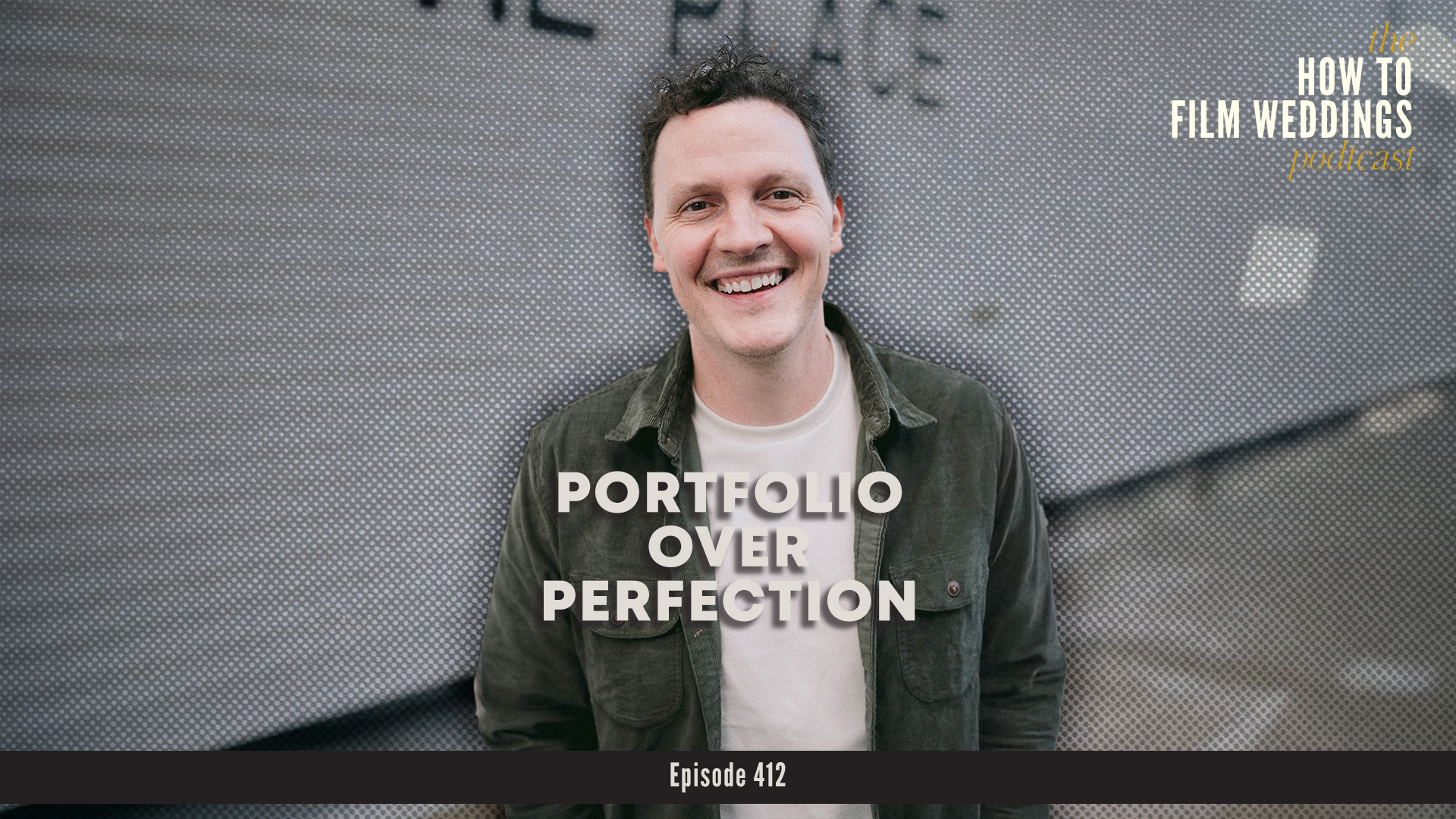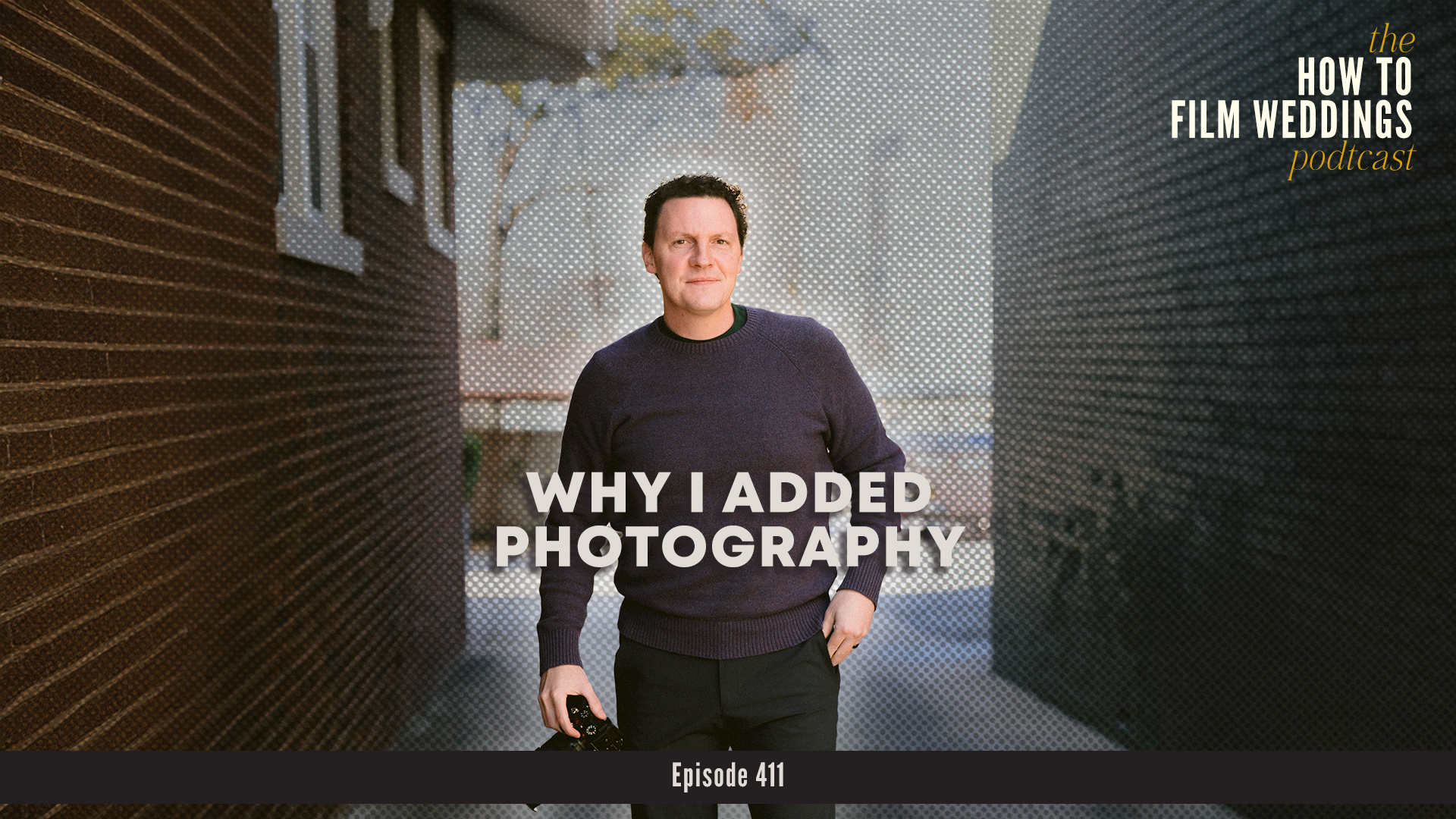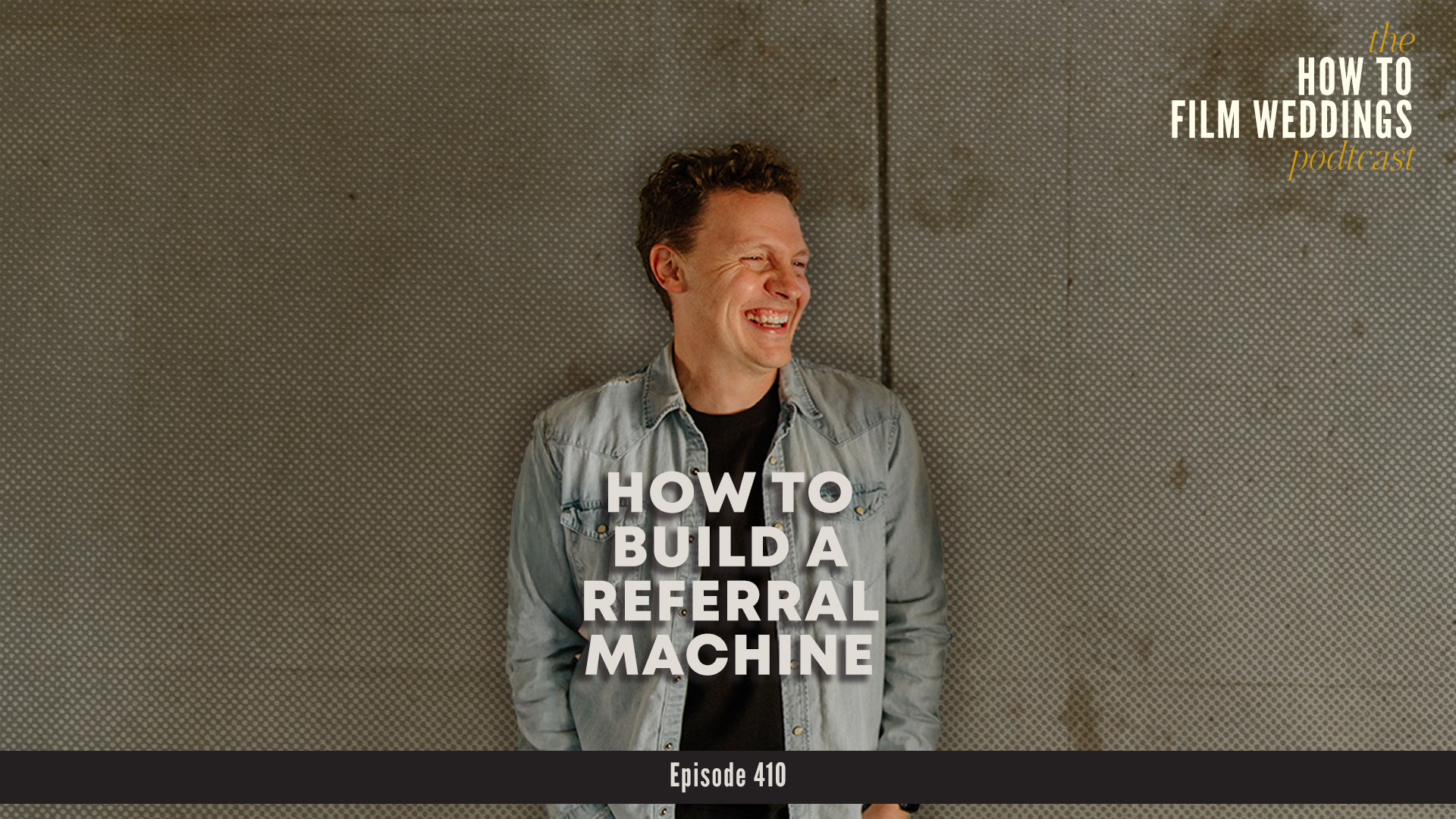If you have upgraded your apple computer to Sonoma and now your Sony Imaging Edge Webcam doesn’t work, try these steps.
Restore legacy video device support
When you restore these legacy settings, the camera privacy indicator won’t display in the menu bar while a camera with older software is in use.
- Restart your Mac into Recovery Mode:
- Click the Options button, then click Continue.
- From the Utilities menu, choose Terminal.
- Enter this command:
system-override legacy-camera-plugins-without-sw-camera-indication=on - Press Return. Depending on your system configuration, you might be prompted to complete additional steps.
- Quit Terminal.
- From the Apple menu, choose Restart.
Learn more about executing commands in Terminal
To change back to the default settings, follow the steps again and enter this command:
system-override legacy-camera-plugins-without-sw-camera-indication=off